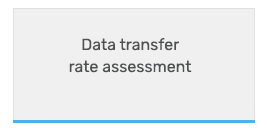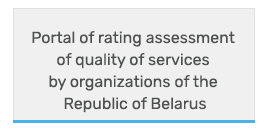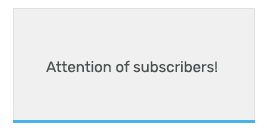Payment is made via the Internet in online mode immediately after completing your order.
To complete a financial transaction, you can use international bank cards like VISA (all types), MasterCard (including Maestro) issued by any bank of the world, BELCARD.
* The code CVV2 / CVC2 is a control number of three digits, printed on the backside of the bank card. Usually this number is printed in the upper right corner of the special band for signing. The number is entered to make sure the card is used by the current owner.
When selecting the payment using a bank card, the payment processing (including a bank card number entry) is made by Electronic Payment Company "ASSIST" LLC by means of the software-hardware complex of the e-payment system ASSIST, which has passed international certification. The system providing payments security uses a secure TLS protocol to transfer confidential information from a client to the server. This means payer’s confidential data (card details, registration data, etc.) do not enter the online store, their processing is completely protected, and no one can receive client’s personal and bank data. Besides, while payment using bank cards is processed, a secure 3D-Secure technology, necessarily required by the international payment system VISA and MasterCard, is used.
To pay this way:
1. Click the "Confirm and pay" button, and the system will direct you to the electronic payments provider’s site belassist.by, which ensures the payments security. The authentication server establishes a connection with the Buyer through the secure TLS protocol and accepts Buyer’s bank card parameters (card number, expiry date of the card, the name of the card holder in transcription indicated on the bank card, as well as CVC2 or CVV2 number indicated on the backside of the card). The payment by a bank card in online mode is completely confidential and safe.
2. Enter the required data:
Select a paid service:
- byfly, ZALA, Maxiphone, Smart Home, Packages;
- Apartment phone;
- One-time payment on receipt.
Select: Your region
Enter the required information: phone number, Application number or receipt number.
Enter (or confirm): payment amount
Enter the payer’s data: Name, Surname, e-mail address (E-mail) for receipt of payment
3. Note that you enter your personal data and card details on the authorization page of the payment system, but not on the page of our website. Access to data and card details is provided via the secure TLS data transfer protocol, along with technologies of secure Internet payments Visa Secure, Mastercard ID Check, Belcard InternetPassword.
Visa International, MasterCard and Belcard of all classes and banks are accepted for payment. We recommend that you contact your bank in advance to make sure your card can be used for payments via the Internet.
Reasons for the denial of authorization can be as follows:
- there is not enough money on the card to pay for the order;
- the bank that issued the Buyer's card, set a ban on payment via the Internet;
- time of waiting for entering bank card data has expired;
- the entered data was not confirmed by you on the payment page, data format error, etc.
Depending on reason for the denial of authorization to resolve the issue you can:
- apply for clarification to the Bank that issued the Buyer's card;
- if the Bank fails to solve the problem, repeat the payment attempt using a card issued by another Bank.
RUE Beltelecom UNP 101007741. Republic of Belarus, 220030, Minsk, Engels str., 6.
Licensing authority: Ministry of Communications and Informatization of the Republic of Belarus.
License name: License to carry out activities in the field of telecommunications.
License number and validity period: No. 02140/487 from 20.08.2004 (extended by the decision dated July 20, 2009 No. 36) till 20.08.2014 (extended by the decision of July 14, 2014 No. 30) till 20.08.2019.